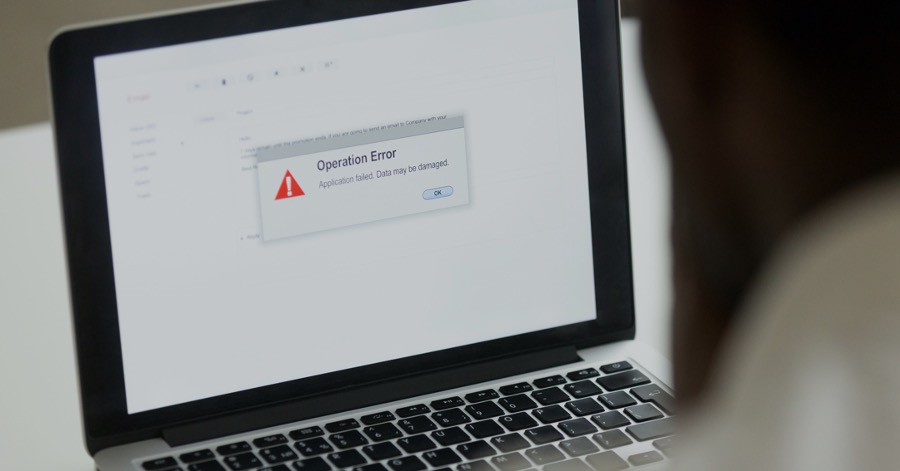The COVID-19 outbreak has driven a lot of organizations to think on their feet and virtualize almost overnight. Now, most employees work either from home or remotely. Companies have set in place their business continuity plans, disaster recovery plans or pandemic policies and are hurrying to build the infrastructure to support the work-from-home initiative. This has led to an increase in demand for remote support and access tools to support businesses and improve productivity.
Lyra’s remote support and access tools are ready to support your IT teams, support teams and MSPs with secure, reliable and affordable solutions.
Whether you’re looking to generate more revenue for your MSP business or looking for ways to support your internal team and employees of your organization, read on below to see why Lyra’s Remote Support solutions can be a strategic technology choice for your business. These are some of the 5 ways Lyra can help.
1. Being Available Even In Unavoidable Situations
In the circumstances where one of your IT tech team members cannot be at the office or attend work, we can ensure that work continues in his absence and everything does not grind to a halt. In such situations, we can make it easier for your other team members to take remote control of the computers they manage right from their home pc or even from their mobile phones so they take care of the critical tasks even if they are not in the office.
2. Reduction In Tool Based Costs
Lyra partners with the top vendors of remote support and access tools. This enables us to suggest the best ways of cutting down costs drastically, based on the features you require and the budget you’ve kept aside. Moreover, we can also help you devise an ROI document plan which can show you how to reduce tool costs by up to 50% when you switch from another remote access solution.
3. Flexibility To Add IT Members, As Your Team Grows
By using Lyra’s partnered Remote support & access tools, you get the flexibility to add members as and when your team grows. You can also get in touch with us, at any point, to add additional technician licenses to your existing plan. You can easily switch plans as you add more managed computers and devices or if you want to create additional features to your existing plan. You get a prorated price that gives you full credit for your current subscription.
4. 24/7 Support
Our sales team is available 24/7 to answer any of your questions or help you choose the best remote support and access solutions for your custom needs. If you need help during your trial or subscription or if you have any queries with regards to the product, our Support team is just available via mail or call. And you can be assured that our recommended solution as per your requirement is safe & secure and is a trusted solution that has been proved with millions of remote access users and thousands of five-star ratings across top review sites.
5. Access from anywhere and save travel time
With our tools, you don’t have to waste time travelling from one place to another to get things done. Business professionals and owners will find how fast, simple, and secure it is while using Lyra’s remote support and access solutions. It’s simple to get unattended remote access to your Windows, Mac, and Linux computers from Windows, Mac, iOS, Android, or even Chrome browser/Chromebooks. For support desks and helpdesk users too, you can provide On-demand attended and unattended secure remote support solutions just by session codes. This saves a lot of time moving from one location to another to either get things done or provide support.
So send us your requirements at sales@lyrainfo.com to assist you further with respect to remote support and access. We would be happy to attend to any of your queries on the same.